Use this reference data to create document types, and make them available for use in the EBS, as required.
NZ Refer to the NSN-NSI online help for more information on the NSI Verification Type, NSI Residential Status, and International Document Category fields.
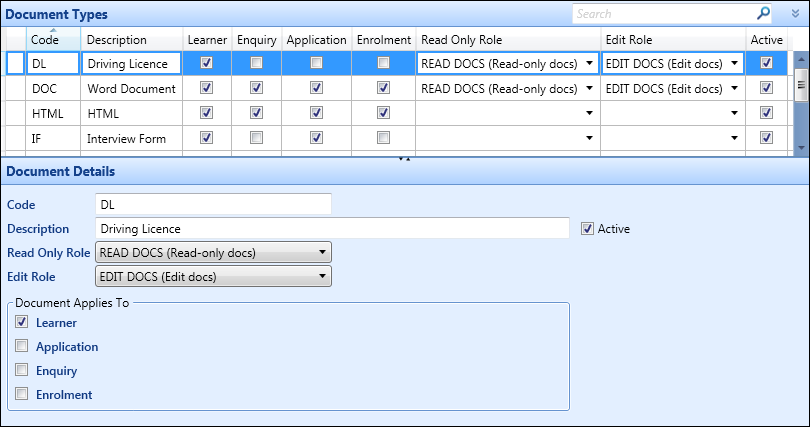
Users with an Administrator role can set up the following for each document type:
- Read Only Role - this document type can be viewed with users with this role
- Edit Role - this document type can be viewed and edited by users with this role
The Read Only Role and Edit Role fields look up roles which have been created as custom roles in user management.
If no Read Only or Edit role has been assigned to a particular document type, then any user will be able to view and edit that document.
NZ New Zealand users can specify that document types are validation or non-validation (general) documents as follows:
To specify that a document type is General, make sure the Validation check box is not selected, and select the Learner check box to make it available on the Learner Docs & Comms tab.
General documents can have a Read Only Role and Edit Role assigned.
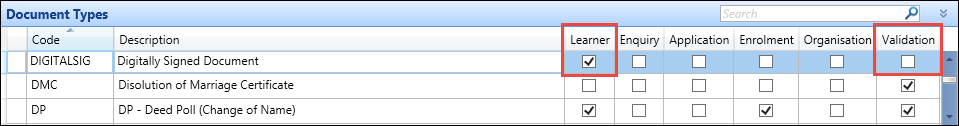
To specify that a document type is Validation, select the Validation check box for it.
Validation documents cannot have a Read Only Role and Edit Role assigned.
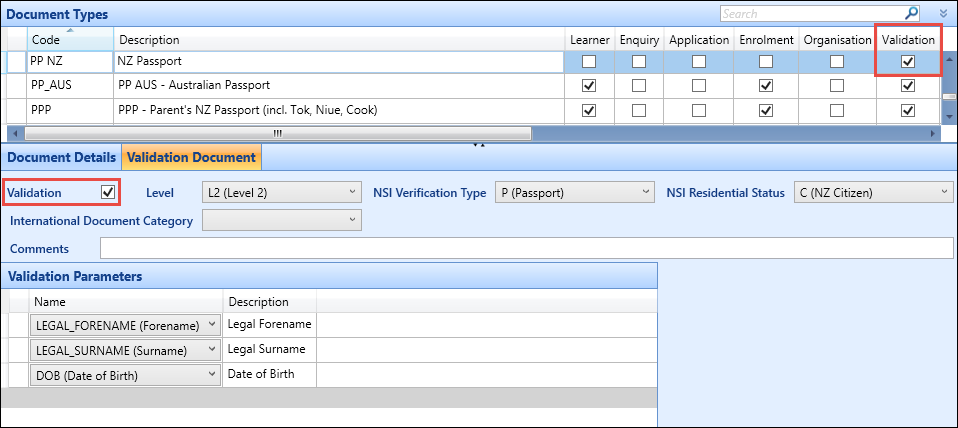
The fields on the Validation Document tab are described in the following table.
| This field | Holds this information... |
|---|---|
| Validation | Whether the document type can be used as a validation document. |
| Level | The level to which the document allows validation (Level 1 or Level 2). |
| NSI Verification Type |
The type of NSI verification. Select from the following:
|
| NSI Residential Status |
The NSI residential Status of the document. Select from the following:
|
| International Document Category | The international document category. This specifies the type of international record (passport or visa) that this document type can be used to validate. |
| Comments | Additional information about the validation document. |
The validation parameters linked to a document define the set of parameters that the document validates. In order to be validated to Level 1 or Level 2, sufficient validation documents must have been sighted and recorded in EBS to validate the legal learner names, date of birth and citizenship or residential status.
You may need more than one document to validate these different parameters.
To add a validation parameter:
-
Click in the Validation Parameters section of the Validation Document tab, and then click the Add button on the Admin Commands ribbon.
A new row is added to the grid.
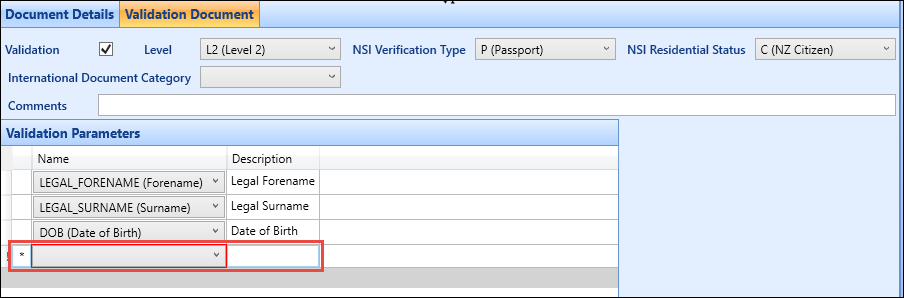
-
Select the required parameter from the drop-down list.
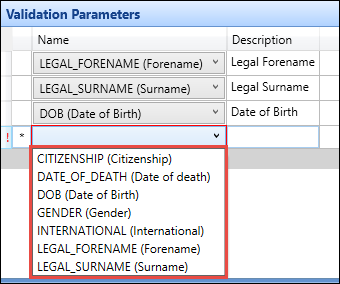
- Click Save.